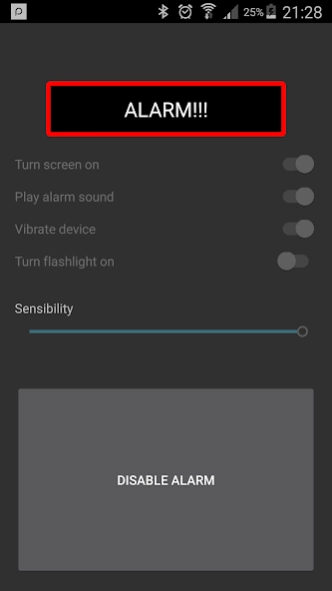Personal Security Home Alarm 1.1
Free Version
Publisher Description
Personal Security Home Alarm - You can arm an alarm wherever you want, everytime you need an intrusion system.
Personal Security Home Alarm allows you to Arm an alarm wherever you want, everytime you need an intrusion alarm system with motion detection.
This application can be used to protect your device (or another object) to be stolen, or can be used to protect yourself by arming an alarm system in your house, by placing the device at doors and/or windows.
The alarm system uses the accelerometers sensors from your device to detect when its position (axis) has been modified.
When the alarm triggers, an alarm sound is played, the vibration and the light (screen and flashlight) turn on. The alarm duration is about 45 seconds. The system is automatically re-armed when the alarm ends. The alarm can be disarmed whenever the user decides it.
Practice examples of use:
- avoid your phone to be stolen in public places (arming the alarm when the phone is unattended)
- make sure that childrens do not take a cookie (putting the armed phone above the cookies jar)
- protect your bag from curious eyes (putting the armed phone on it)
- sleep secure with an alarm system armed at your home (standing the armed phone at the main door)
- and more...
Warnings of use:
- be sure you have the media sound volume level high when you turn the alarm on
- airplane mode is recommended to avoid notifications and third-party interferences
User settings:
- switch alarm sound on/off
- switch vibration on/off
- switch screen light on on/off
- switch flashlight on/off
- set sensor alarm level sensibility
About Personal Security Home Alarm
Personal Security Home Alarm is a free app for Android published in the Health & Nutrition list of apps, part of Home & Hobby.
The company that develops Personal Security Home Alarm is RFM Software. The latest version released by its developer is 1.1.
To install Personal Security Home Alarm on your Android device, just click the green Continue To App button above to start the installation process. The app is listed on our website since 2016-05-21 and was downloaded 0 times. We have already checked if the download link is safe, however for your own protection we recommend that you scan the downloaded app with your antivirus. Your antivirus may detect the Personal Security Home Alarm as malware as malware if the download link to rfmsoftware.bcn.personalsecurityhomealarm is broken.
How to install Personal Security Home Alarm on your Android device:
- Click on the Continue To App button on our website. This will redirect you to Google Play.
- Once the Personal Security Home Alarm is shown in the Google Play listing of your Android device, you can start its download and installation. Tap on the Install button located below the search bar and to the right of the app icon.
- A pop-up window with the permissions required by Personal Security Home Alarm will be shown. Click on Accept to continue the process.
- Personal Security Home Alarm will be downloaded onto your device, displaying a progress. Once the download completes, the installation will start and you'll get a notification after the installation is finished.